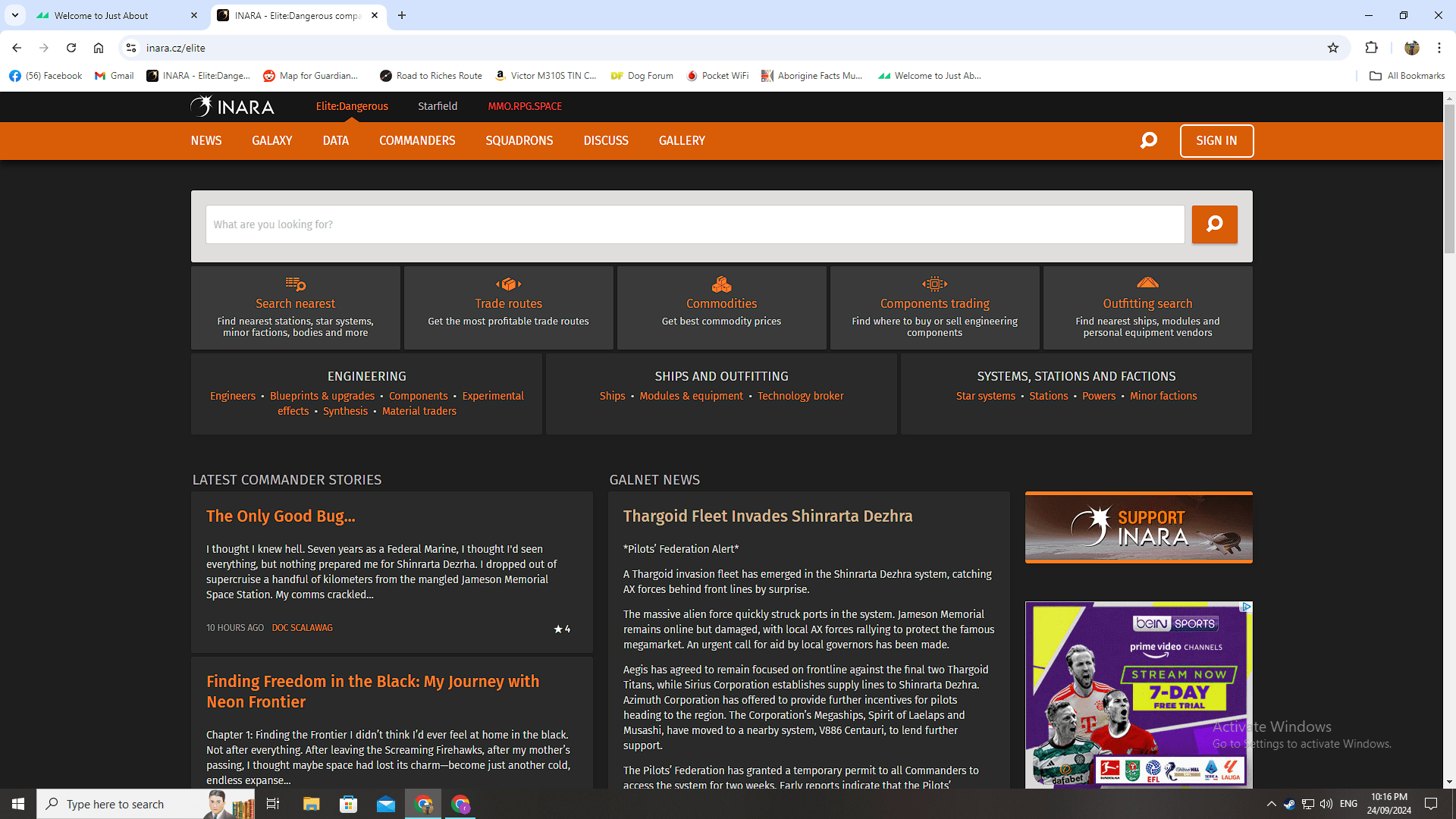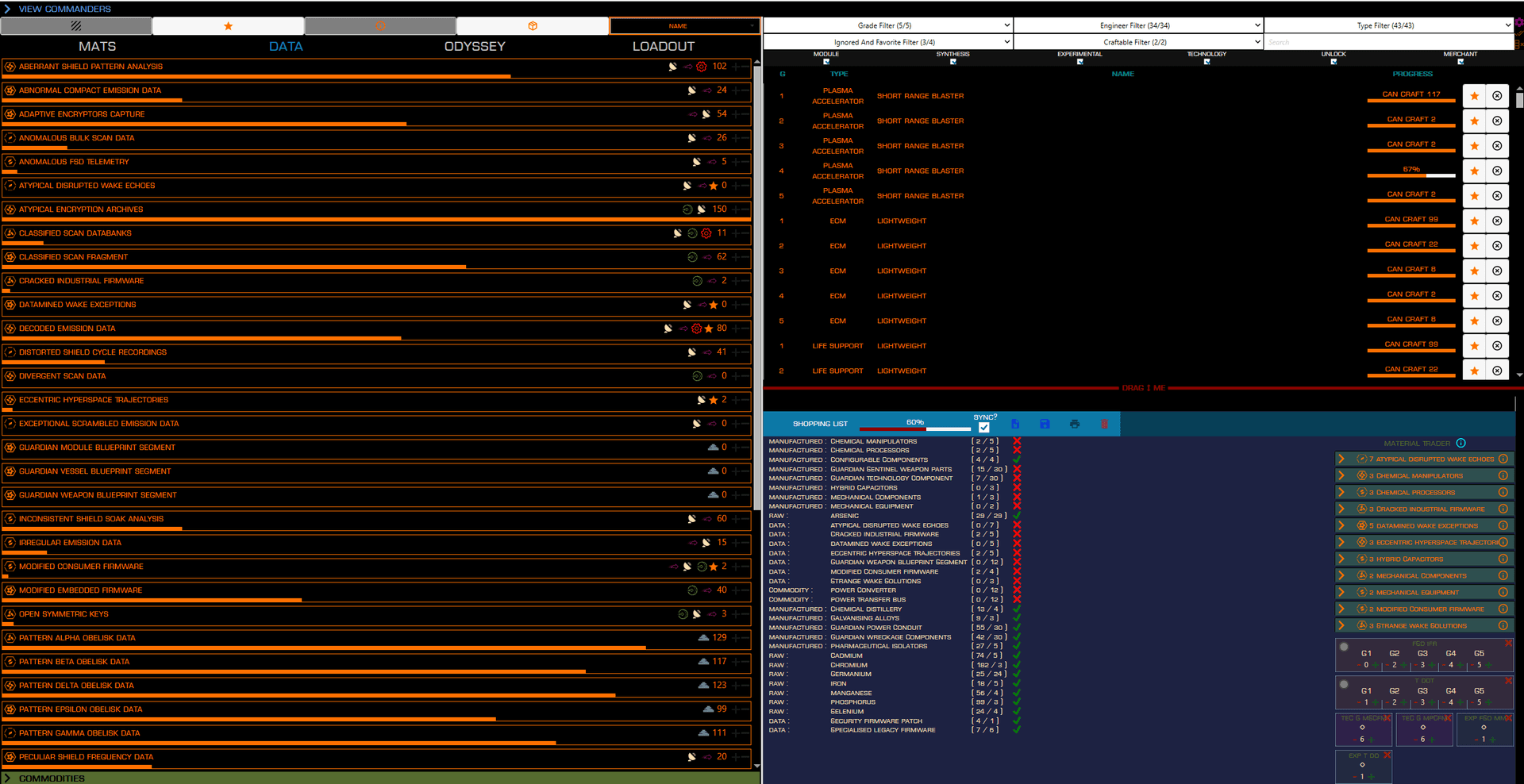UPDATE: We've turned all your recommendations in a guide recommending the best Elite Dangerous tools for commanders, so make sure you check it out!
We previously ran a bounty asking you to send in recommendation for Elite guides, content creators, and online resources. In that bounty, we said there was one thing we weren't looking for: third-party tools. To recognise the array of fantastic tools, we felt that merited it's own distinct bounty - this one!
To win a prize, select a third-party tool and explain as clearly as possible what it does and why you like it.
What happens if someone has already nominated your third-party tool of choice? Our general approach for repeat submissions is that we'll award the first person to submit an award-worthy nomination for it, unless the subsequent nominations add a significant amount of extra value. In those situations, we'll either award both entries or the superior entry, depending on the number of prizes available.
You're more than welcome to nominate more than one tool. However, long lists of tools with minimal detail are less likely to win than detailed entries with a narrow focus.
Bounty Rewards
Reward closed
Created at . Page last updated at .
Deadline at .