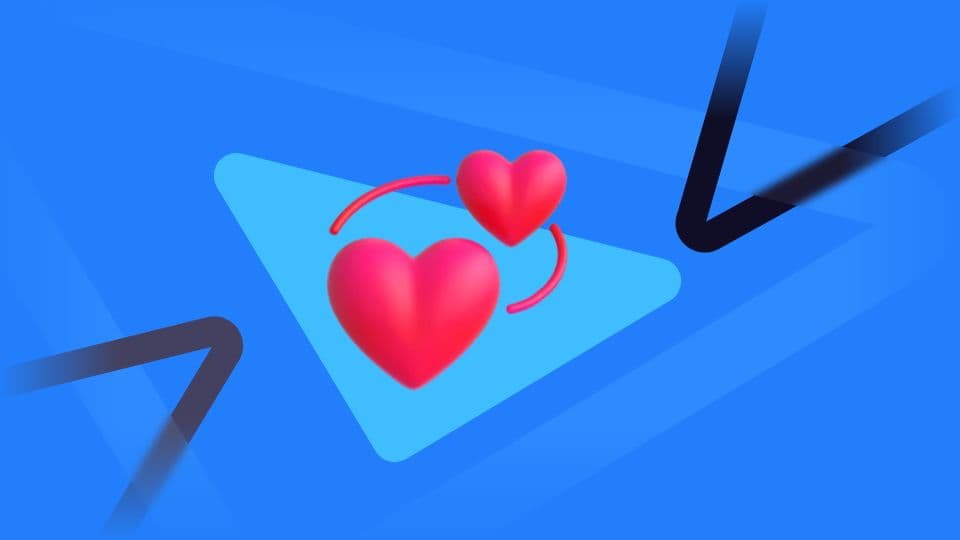It's very important to us at Just About that we allow - indeed, encourage - content creators to keep using whatever existing platforms they're most comfortable with, including when they enter our rewards. We don't believe in walled gardens or in creating obstacles for our members.
We also want to help them find a new audience and earn extra rewards on Just About.
For this to work, and to protect our communities, it’s vital that we can verify who originally created a piece of content, and differentiate them from someone who shares it.
Don't get us wrong; sharing other people's amazing creations with the community is very much encouraged, but we don't want a user to be able to claim a reward thanks to someone else's hard work! This is particularly important when it comes to content shared on third-party platforms like Instagram, TikTok, and YouTube.
Certain rewards posted on Just About will require or encourage creation on these platforms. In order to make eligible submissions, you’ll need to connect the appropriate account to your Just About profile. This is a simple, secure process that uses each platform’s official API to verify that you’re the owner of the account in question.
Which platforms does Just About support?
We’re always looking at new platforms to support, but at this stage you can connect the following third-party accounts to your Just About profile:
Bluesky
Instagram
TikTok
Twitch
Twitter
YouTube
To receive any earnings you’ve accumulated on Just About, you’ll also need to connect your PayPal account. Similarly, support for additional payment providers is a goal for the future.
How do I link my accounts?
Linking your accounts is easy. First of all, make sure you're logged into the account that you want to connect with your Just About profile.
Then follow these steps:
Click your Just About profile avatar.
Select 'Linked Accounts' from the header options.
Click the 'Connect' button under each platform.
Just About and the third-party platform will then shake hands, and you’ll be asked to confirm that you wish to proceed.
Connecting your accounts this way gives you more opportunities to earn on Just About, while also ensuring we keep our rewards system fair for the people who create incredible content.
If you have any questions, let us know in the comments. Alternatively, we’d love to hear any feedback you have on this process in our Just About community space.
Created at . Page last updated at .