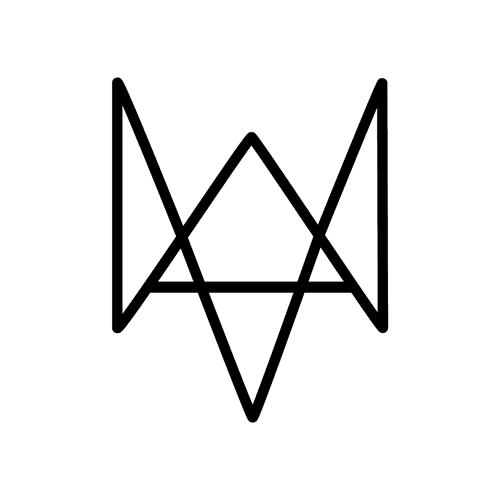Using a web browser on desktop without any extensions can be a struggle because there are so many quality of life enhancements to be found. So for this bounty, we want you to recommend a browser extension that you cannot live without.
Everyone already knows about ad blockers though, so we're banning those from this bounty. Any other browser extension is fair game, but make sure you tell us what the extension does and why you recommend it in 50 words or more. If there are more entries than rewards, we'll favour the most detailed submissions for less-popular extensions. Bonus points if you provide a link!
Bounty Rewards
Reward closed
Created at . Page last updated at .
Deadline at .