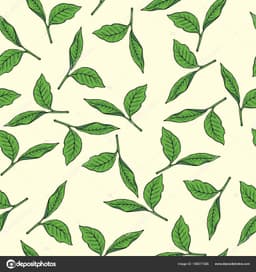Self-expression is key in Critter Café. This is a game that lets you create and customise your own cosy space, to put good vibes into the world by caring for critters and serving customers, and of course, to represent yourself as you wish in an extensive character creator.
For this reward we want to meet your in-game avatar! Here's what to do:
Dive into the game, get yourself looking exactly how you want in the character creator, and take a screengrab.
Share that image via a social media account that you've connected to your Just About profile (this helps us verify ownership; click here for more details!).
Enter this reward using the purple 'submit' button below: share a link to the post with your avatar, and add some text introducing them. Are you roleplaying? Tell us about their background and ambitions!
Remaining$100 / 240
This reward closed to entries at 10:58am on March 27, 2025 but you can still reply, react, and join the conversation below! If you’d like to enter other rewards which are still open, click here.
Created at . Page last updated at .
Deadline at .