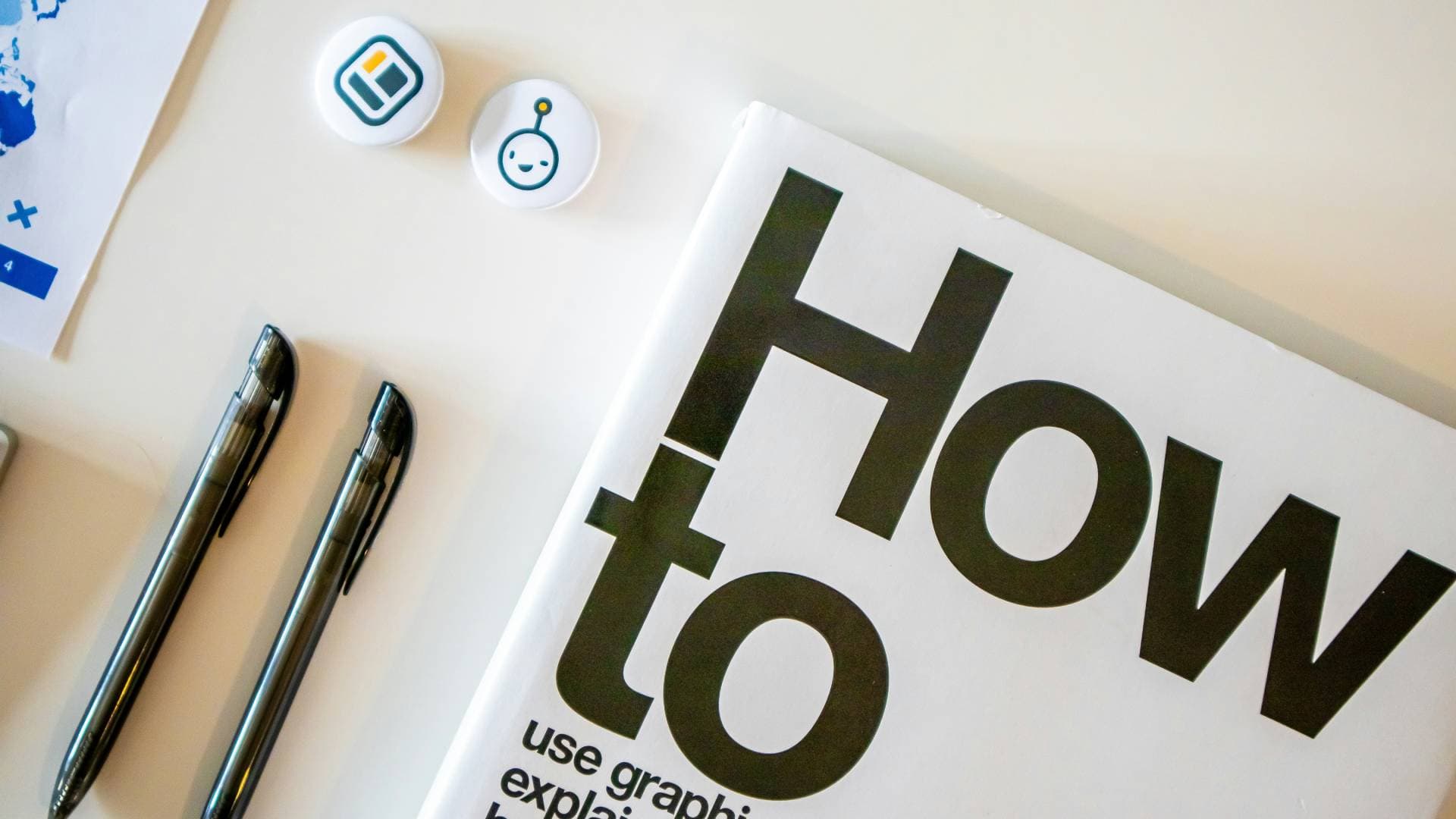Just About Content Creators exists to celebrate great grassroots content and to help its members make more of it. It's important to keep up to date on this kind of content and to analyse the best of it, so we can apply the lessons. That's the goal behind today's regular monthly bounty: the one where we ask for a fantastic piece of recent content and your thoughts on why it works so well!
This can be any 'content' at all. Streams or videos, sure, but also artwork, writing, or anything else you fancy. The only rules are:
It must have been published for general use on the internet, so no traditionally published novels, video games, or movies, please!
It must have been published from February 1st 2024 onwards;
Please don't submit your own content;
Please include at least a couple of sentences on why you enjoyed it and what works so well about it, so other creators can reflect and learn!
You can define 'best' as you will, too - perhaps it made you laugh, taught you a skill, or engrossed you from start to finish for any reason. The best submissions will get $3 apiece!
Task: Share and analyse the best content you've seen since February 1st
Format: Any, plus at least 40 words of your own written analysis
How to submit a third-party written entry:
Hit the 'submit to this bounty' button just below this description - do not use the reply button unless you just want to comment on the thread, as replies will not be counted as entries!
Add the URL linking to the third-party content you'd like to submit, plus your own written analysis.
How to submit a third-party video link:
Hit the 'submit to this bounty' button just below this description - do not use the reply button unless you just want to comment on the thread, as replies will not be counted as entries!
Add a link to the YouTube, Twitch, Instagram, Facebook, or TikTok video you'd like to share, and click the 'expand' button so we can view the video on Just About.
Add a few sentences of context or commentary on the video or its creator.
How to submit a third-party image:
Hit the 'submit to this bounty' button just below this description - do not use the reply button unless you just want to comment on the thread, as replies will not be counted as entries!
Add the URL linking to the third-party image you'd like to submit (use the 'copy image link' function), and/or a link to the post on Instagram, Facebook, or Twitter (X), to ensure proper credit.
Add a few sentences of your own written analysis about the image or its creator
Once the deadline closes, we’ll pick 10 submissions, award $3 to each of the winners, and may share them as curated content.
Disclaimer: Geographical and age restrictions apply. Please see our Terms of Use for more information on how bounties are created and rewarded on Just About. One reward available per member.
Take care not to breach copyright. Check our copyright policy before submitting.
Remember to link your social accounts before submitting multimedia assets!
Considering using AI to help? Think twice and first see our approach to AI content on Just About.
Image credit: SamsungUK via Unsplash
Bounty Rewards
Reward closed
Created at . Page last updated at .
Deadline at .