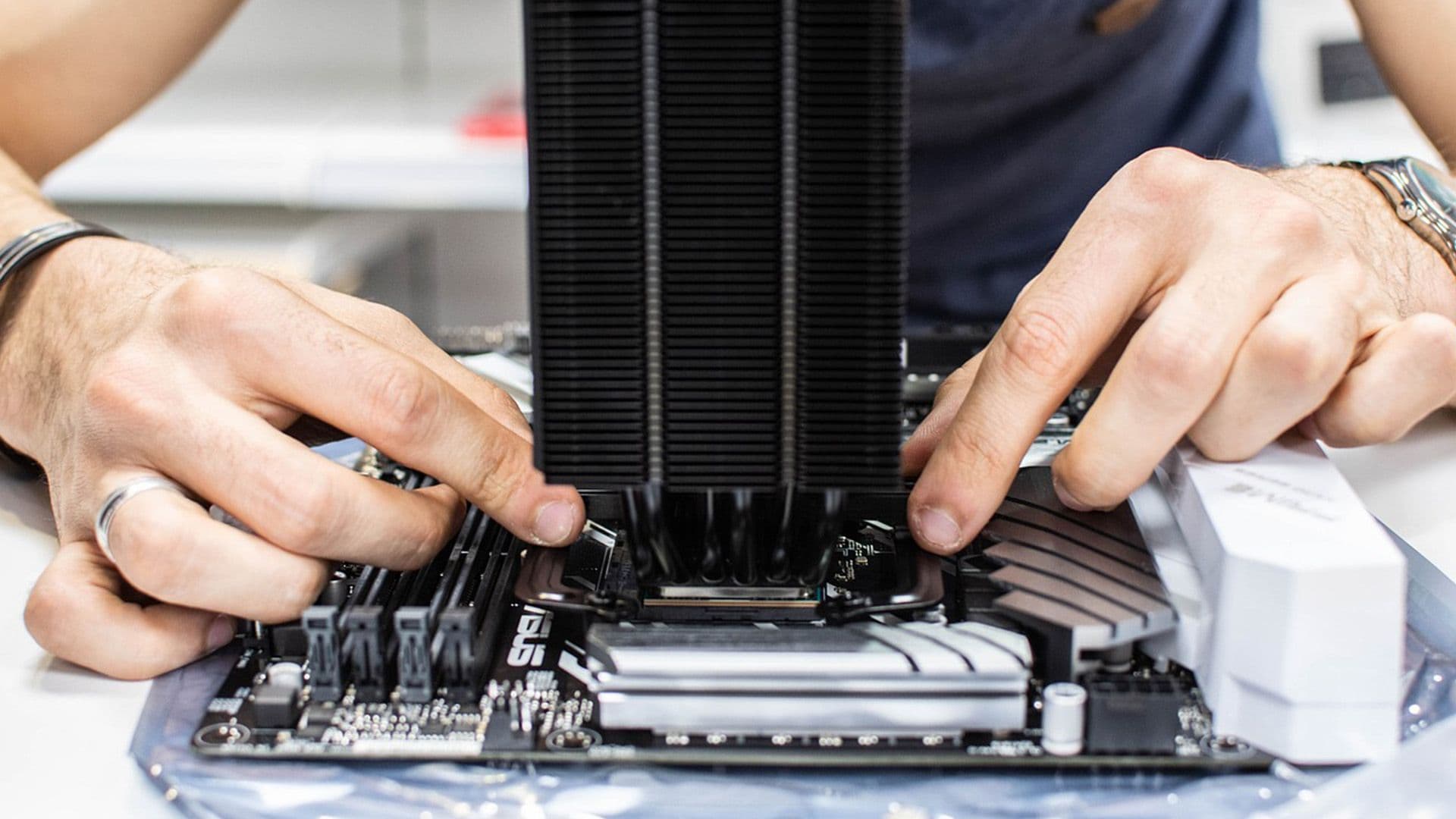This bounty is for the PC builders out there. Imagine that you're talking to someone who wants to build their very first gaming PC. They have a budget of $1000 and not a penny more. Your job is to tell them what they should (or shouldn't) spend their money on. What's the best build you can recommend?
Whether they're video or text, we're looking for at least 100 words in your submissions. Be sure to include costings for any components so that we know you haven't exceeded the budget. You never know, a budding PC builder might see your proposal and use it as inspiration for their very first build.
Task: Recommend the best gaming PC build for a budget of $1k
Format: Video or written (images welcome)
How to submit a written entry:
Hit the 'submit to this bounty' button just below this description - do not use the reply button unless you just want to comment on the thread, as replies will not be counted as entries!
Add a written response and feel free to include images.
How to submit a video entry:
Create your video and post it to your connected TikTok, YouTube or Instagram account.
In your post description, please tag us! We're @JustAbout__ on YouTube, @justaboutcommunity on Instagram, and @justaboutcommunity on TikTok. We'd also love it if you included #JustAbout.
Hit the 'submit to this bounty' button just below this description - do not use the reply button unless you just want to comment on the thread, as replies will not be counted as entries!
Share a link to your post in the box that appears, then expand it so we can view the video on Just About.
Once the deadline closes, we’ll pick six submissions, award $4 to each of the winners, and may share them as curated content.
Disclaimer: Geographical and age restrictions apply. Please see our Terms of Use for more information on how bounties are created and rewarded on Just About. One reward available per member.
Take care not to breach copyright. Check our copyright policy before submitting.
Remember to link your social accounts before submitting multimedia assets!
Considering using AI to help? Think twice and first see our approach to AI content on Just About.
Image credit: HutchRock on Pixabay
Bounty Rewards
Reward closed
Created at . Page last updated at .
Deadline at .