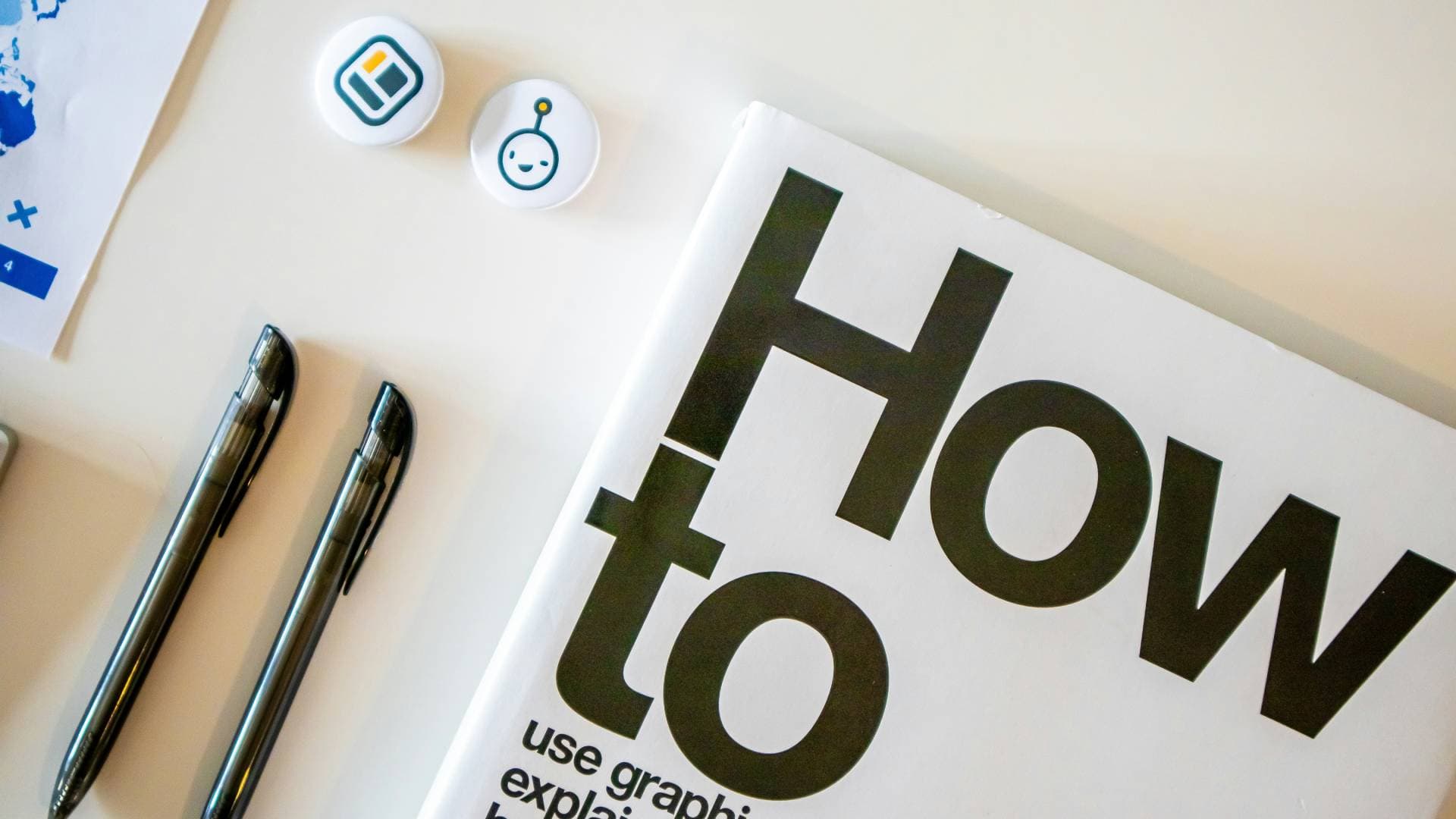https://www.instagram.com/reel/DBZWNJSu4RnSOMES TIPS ABOUT HOW TO CREATE CONTENT TO VÍDEO SOCIAL NETWORK
The first thing to keep in mind when creating content for either YouTube, Instagram, or TikTok is to have a concrete idea of whether the video is going to be a serious video, whether it is going to be a comedy video or whether it is going to be a documentary video of a specific historical tourist site or something like that. Here I am going to give you some tips that work for me.
The first thing is to have a device to record the video, in this case it can be an iPhone, a Samsung, a Huawei or a video camera, apart from that. Remember that light is very important, both natural light and artificial light, and if possible, get a good quality microphone, since sound is vital so we can communicate the message.
Experts recommend working with a script or a writing or a plan. Usually I only have a few lines that are the head of what I have to talk about or do in the video, but professionals use a script and thus they have everything well done to make the video as perfect as possible.
It goes without saying that if a video has music, if it has a soundtrack that can accompany it either with soft music when something serious is being talked about or with action or comedy music, that can give it flavor, it can give more flavor to any video that is
Also, if it is possible to use your subtitles , either in another language or in the same language as the video, I can help the person both to understand what is being said and for someone who decides to watch the video without sound to be able to see in words what is being expressed in the video.
Let's not forget that the subtitles may need to be large, since people are not going to see it on the cinema screen or on television, but on the small screen of a mobile phone. In this case, it is better to use the subtitles with the largest possible font. This makes it easier to read.
In many circumstances, you can also record only the video images and then in post-production you can add the voice over them using a voice-over mode, thus obtaining a voice that is not interrupted either by the sound of the environment or by the sounds of the place.
And finally, it never hurts to do a very dynamic edit. Therefore, if you record a 15-minute video of 20 minutes with a good trimming and editing system, you can reduce everything to 5 minutes, which is more digestible for the general public.
And so, friends, this is how I give you some ideas to start making videos for YouTube, TikTok, and Instagram. There are other ideas that I can give you, but I don't want to make this writing too long.
Vídeo example
I make a crazy edition with one half of the vídeo from 2018 (with 88 kg) and the other half in 2023 (with 114 plus fake belly) a example of Quick funny editing
Hugs to everyone.