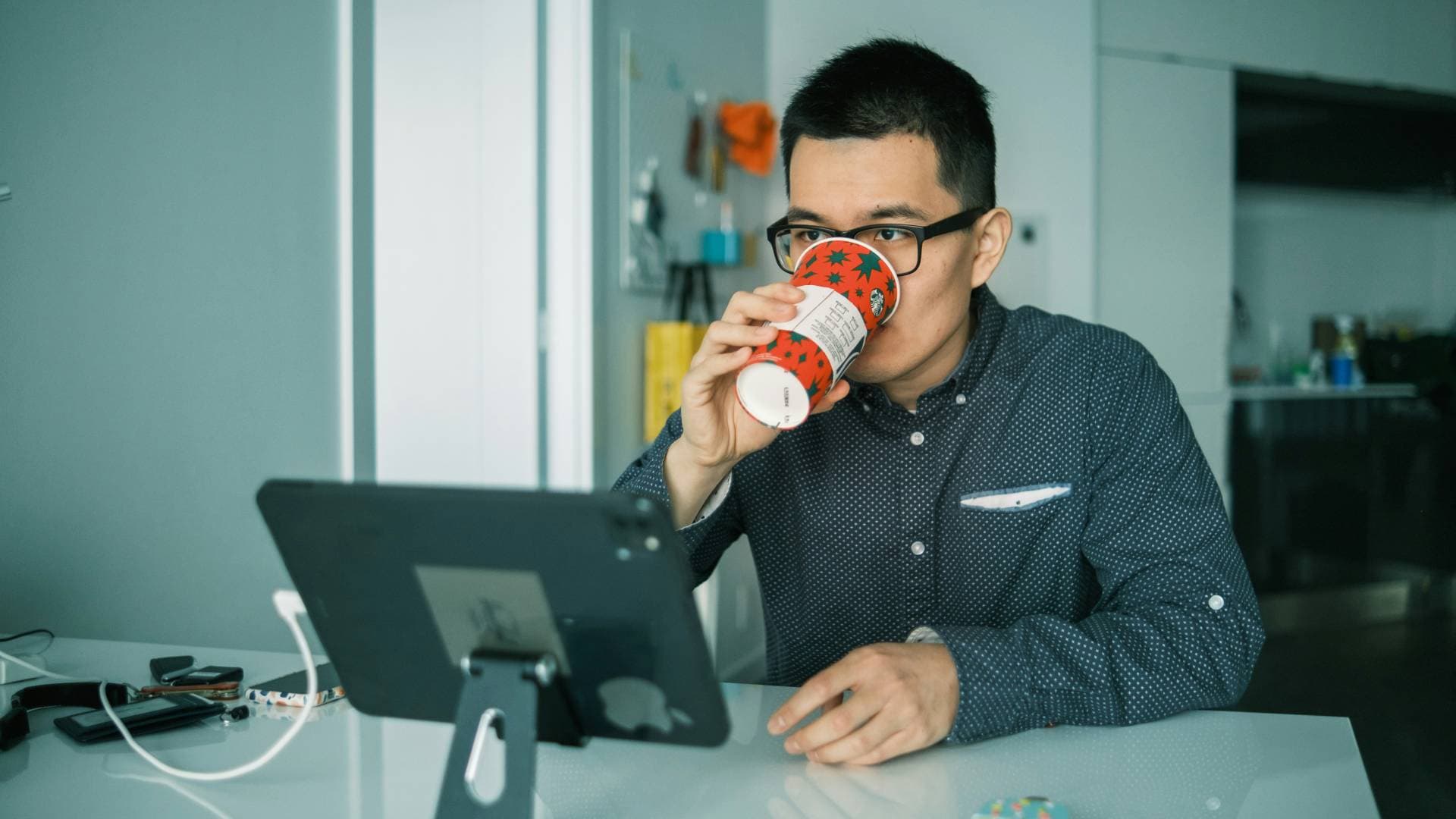Working from home is becoming increasingly common these days, but even if you don't 'officially' work from home, no doubt you have an area where you can sit down - or stand, if you have a standing desk - and be productive.
For this bounty, we want to see those spaces! What does it look like during the day when you're working? Is it different to your gaming space? How do you stay focused in your space? Take pictures and explain all of the above and more, or record a video tour of your WFH space to win $3!
Bounty Rewards
Reward closed
Created at . Page last updated at .
Deadline at .