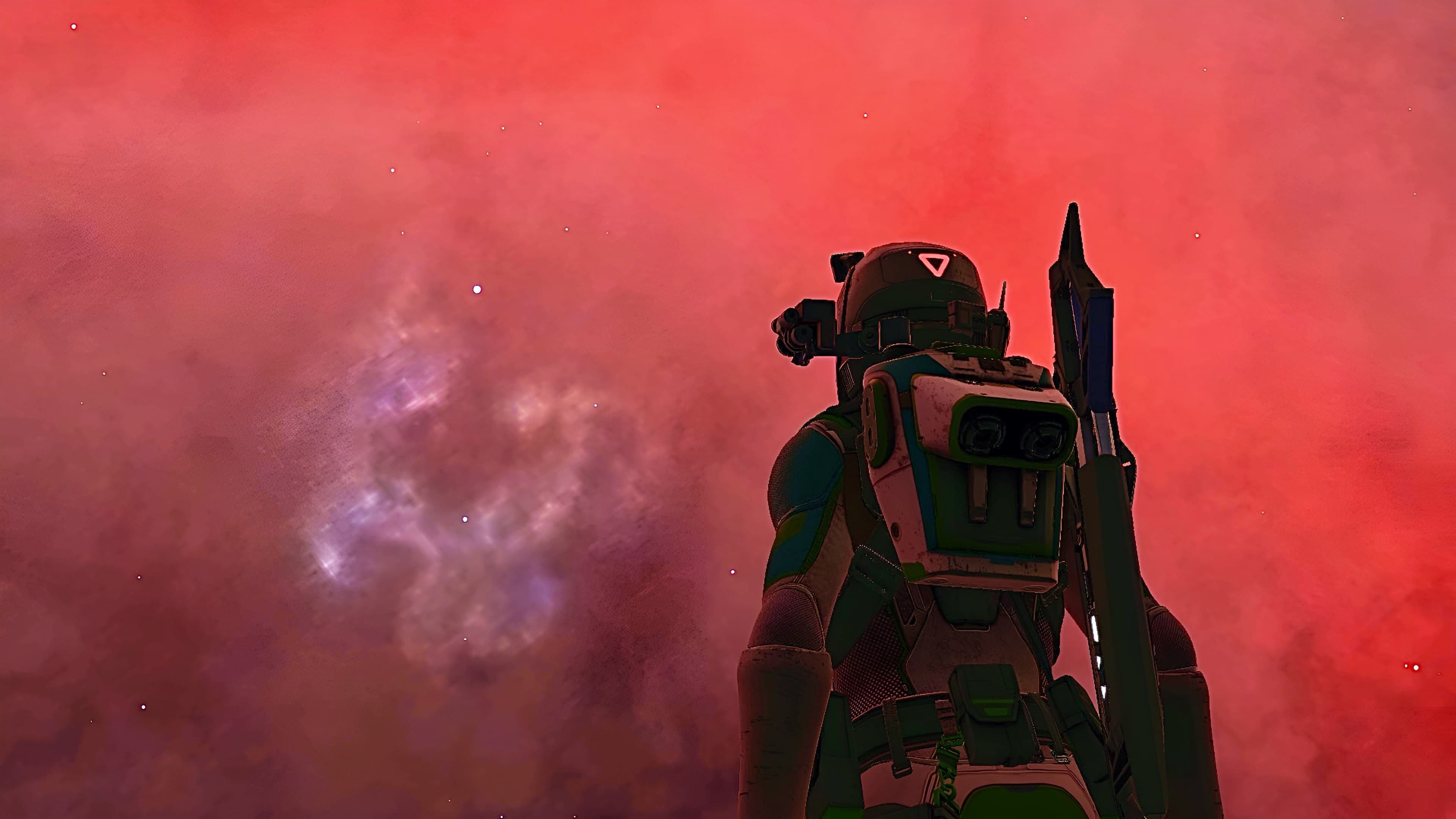Whether it's a humble keyboard and mouse or a HOTAS setup that would make a Top Gun pilot blush, we want to learn about the setups with which you play Elite. To be in the running for one of our 80 prizes, send us a photo or video of your setup and talk us through your hardware and gadgets, either with supplementary text or video narration.
Bounty Rewards
Reward closed
Created at . Page last updated at .
Deadline at .