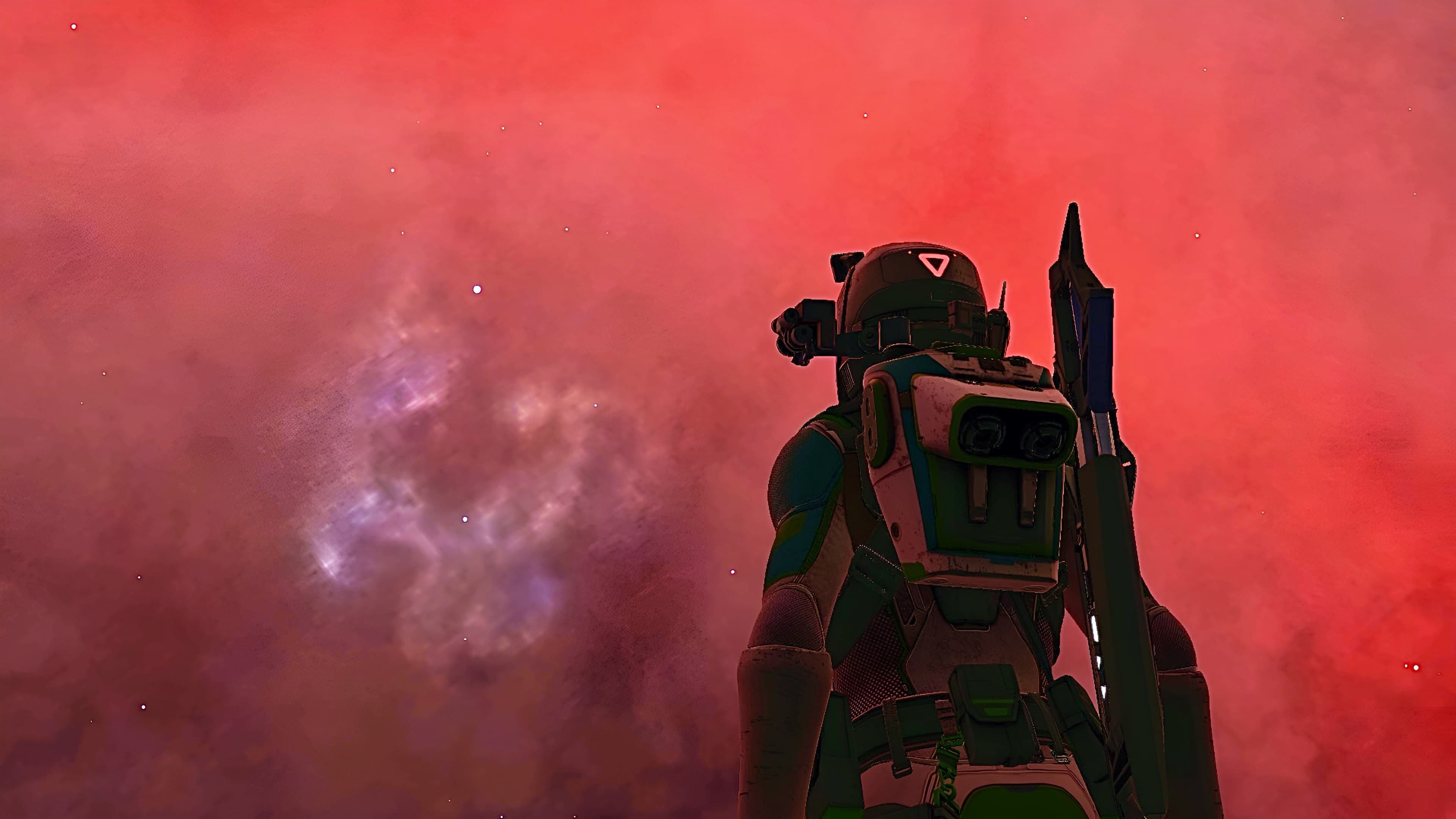It's time to show those rookies how you earned your wings. For this reward, we want you to share your very best flying tip(s) on social media and then share that social media post with us. Your flying tips could be general or they could be related to a particular HOTAS setup or platform. Be sure to explain and justify them clearly. We'd love it if you expanded on your advice on Just and/or included #JustCreators and #EliteDangerous in your social media post, but it's not essential.
If we get enough great entries, we might turn your tips into an Just Elite flying lesson. Fly safe commanders!
Image credit: 'The Endurance' - Frontier Developments and AndyRice as seen in our screenshot showcase of Elite Dangerous landed ships.
Remaining$100 / 150
This reward closed to entries at 9:08am on June 16, 2025 but you can still reply, react, and join the conversation below! If you’d like to enter other rewards which are still open, click here.
Created at . Page last updated at .
Deadline at .